The website.
Where would affiliate marketing be without one?
Today, you can build an affiliate business without the use of one (mainly relying on email and social) but considering how easy they’re to build with the use of web design tools… why wouldn’t you?
The website offers too many benefits to forgo:
- Building credibility and authority through content
- Offering products & services via affiliate links
- Collecting data about your visitors with analytics
- Centralizing community interaction through forums
It really is a “base” of operations.
For the longest time, site development was done by professionals. They would command top dollar for their expertise – often tens of thousands of dollars for a site! Yet, now we have site-building and website design tools that even the most amateur can use and launch a fully-functional, attractive site.
Many times, these tools are offered as part of a web hosting package. Alternatively, you can purchase them as part of a website theme package. There are also free platforms (like WordPress) that will let you set up with relative ease!
Which one is best?
Let’s explore our options…
What We look for in Website Building Tools
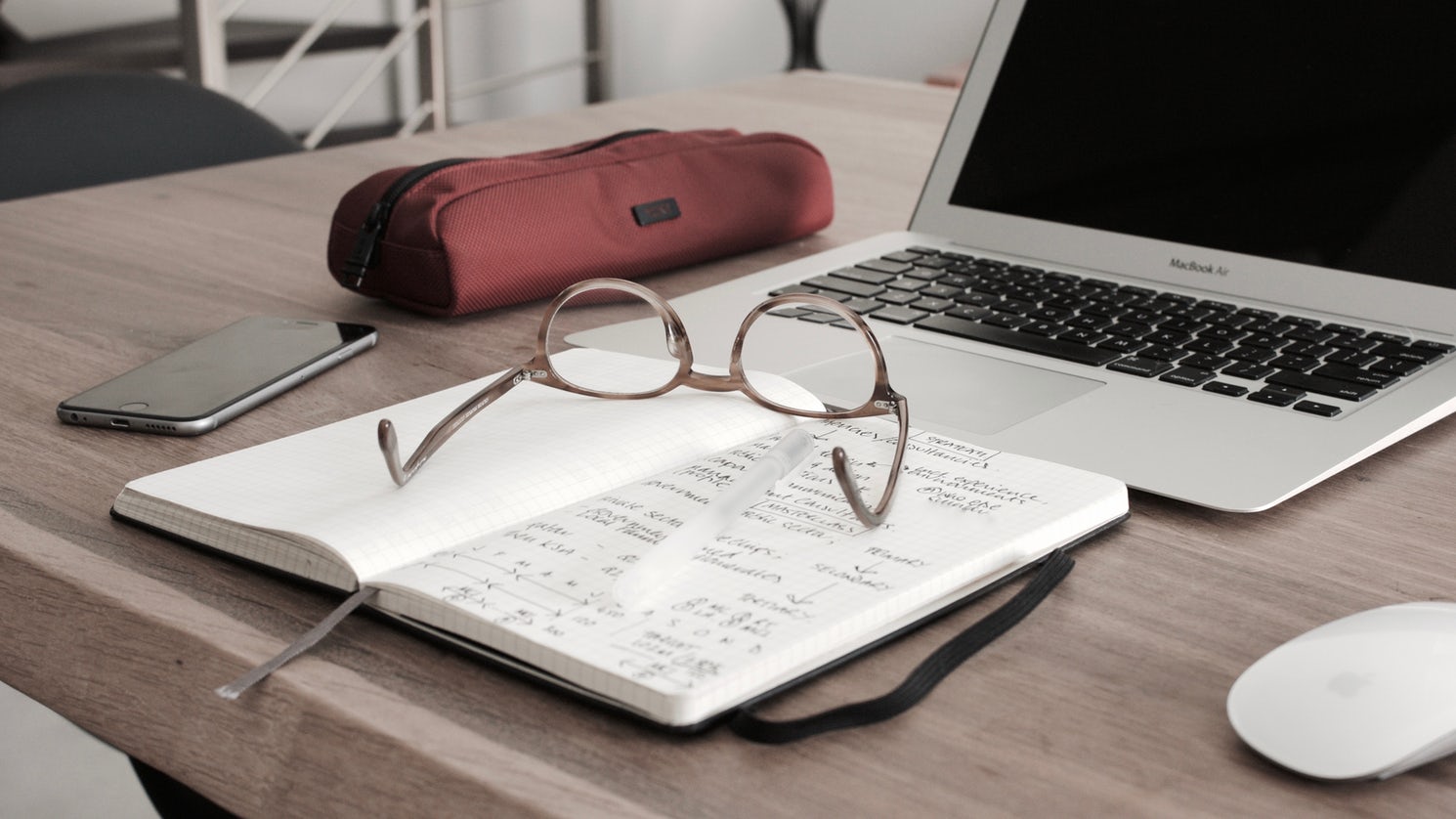
The evolution of website building tools came rapidly.
For the longest time, you had clunky software that injected all kinds of inappropriate code (we’re looking at you, DreamWeaver). Now, you have site builders that are compliant with Web standards and use visual editors where you never need to touch the code.
The option to do so is there but the visual building features make it so much easier – allowing you to set up faster and start promoting.
What we generally look for in a site building tool is:
- Compliance
- Drag-and-drop capabilities
- Community & professional support
- Built-in SEO properties
- Great design
- E-commerce
- Media compatibility
There are a few others but at that point, we’re just nit-picking.
The main element you’ll want to consider is the drag-and-drop features. This will let you tweak every aspect of the site to your liking. The tools will let you change the size, location, color, and all other design elements – once you understand the builder you can often create a theme within an afternoon.
Spoiler alert: Our favorites are Divi, Shopify, and Wix for this reason.
The other necessary requirements now would have to be solid SEO, media compatibility (generally using shortcodes and integrated plugins), and e-commerce. Each of these being integrated makes it less taxing on your site versus using plug-ins meaning faster load times. It’s also less you need to learn.
And, of course, there’s the design.
The popular builders have a ton of themes available already – free and paid – that’ll put you about 80% of the way there in the development. All that’s needed is a search on their marketplace and you’ll have something workable that would only need a few design tweaks but mostly edits to the copy & structure.
Well, enough of all this – let’s look at what can choose from.
The Best Site Building and Web Design Tools

There are plenty of website builders and design tools on the market – each with their pros and cons.
If you know how to do a bit of Web coding and design then these tools can improve your efforts and streamline the development process. Those fresh to the whole site building thing get the benefit of development without having to learn a new career path in coding & design.
Here are the ones we couldn’t live without for quickly launching our affiliate marketing projects.
Divi
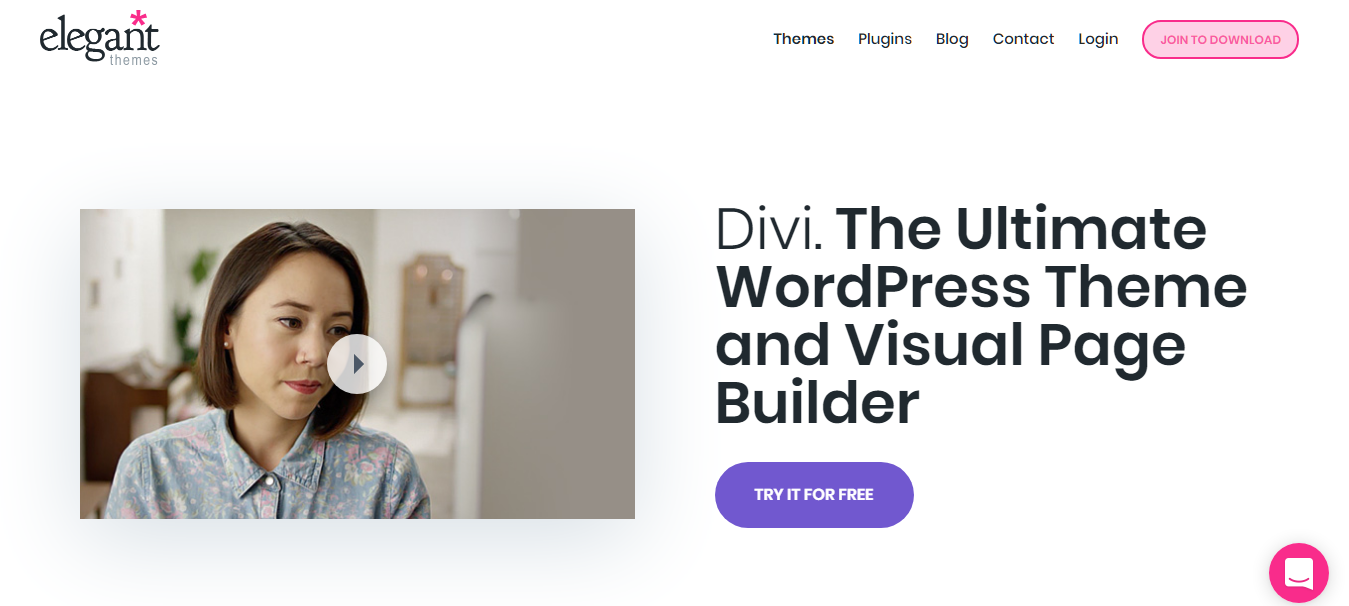
Divi is, hands down, the best WordPress visual site builder on the market at this time.
Divi is the culmination of the expertise and WP theme dominance by Elegant Themes.
The platform is an all-in-one solution to create any type of website built on the WordPress platform.
There are hundreds of child themes developed by thousands of creative individuals else you should have no issues quickly learning and using the platform to build a unique design for your site.
We’ve used Divi for a couple projects – we love it.
The flexibility of the visual builder is awesome; we’re able to put together great WP themes for our affiliate projects in just a few hours.
You can save the themes and port them over to other projects so once you have one you’re happy with.
It makes entry into horizontal or vertical markets so much easier than reconfiguring the entire installations each time.
What else?
- Tons of learning resources
- Free plugins for social sharing and email list building
- All the great stuff you gain from using WordPress
- Secure and valid code
- Timely updates
- Access to dozens of extra WP themes
Here’s the thing: It’s $89 a year and you gain access to all themes and plugins (this includes Divi).
It’s probably the cheapest solution for a visual website builder that retains full flexibility; you could use it for every affiliate project you have in mind or build an entire freelance business around it.
Get: Divi
Wix
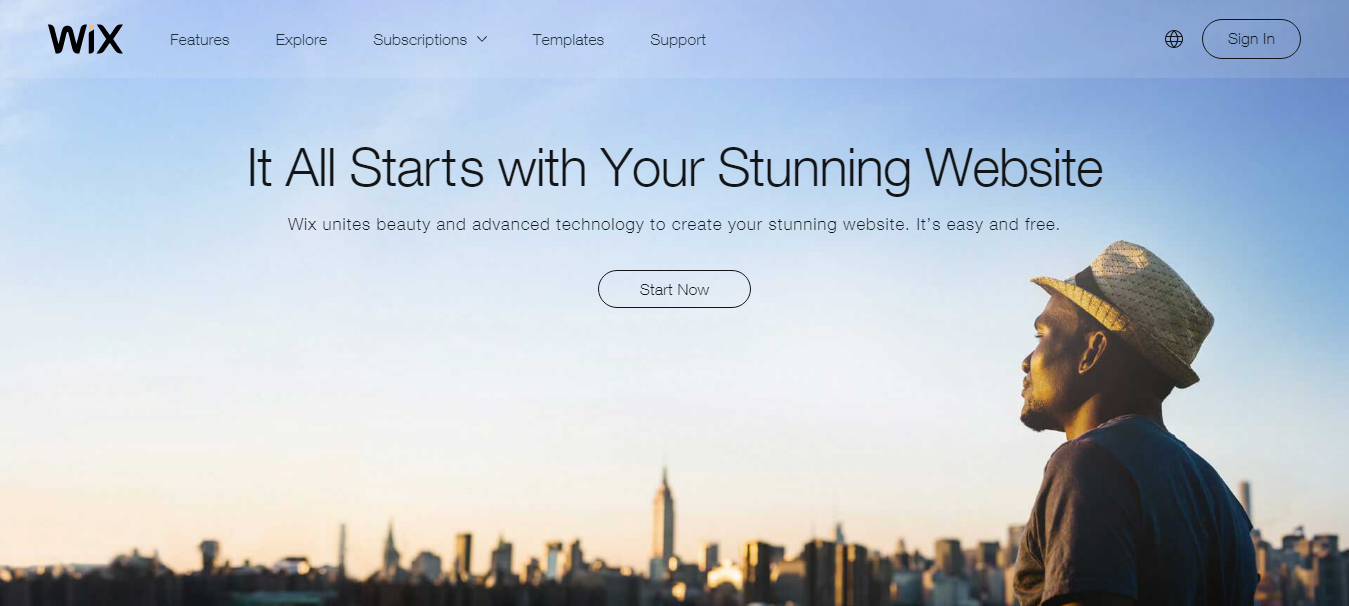
Wix is a free website builder combining both visual website setup and themes.
The builder & themes have all the great standards you’d want with a site such as mobile support, SEO elements, and multimedia support.
It uses a drag-and-drop function to transform existing themes into what you want. Their Wix ADI is a learning backend that offers suggestions on development & design features based on your style.
The tool has been used to build over 100 million websites.
What else does it go?
- Category-specific templates like business, music, events, and portfolio
- Quick Google indexing and site accessibility
- Integrated chat, analytics, forums, social sharing tools, and storefronts
The Wix community is impressive and inspirational; it’s amazing seeing what’s been created with the tool from those that have little or no experience with code.
Setup is a breeze.
Here’s how the pricing works:
- Free: Drag n’ drop editor, unlimited pages, 500mb storage, hosting, and mobile site
- Connect domain: $5/mo with 1gb bandwidth, 500mb storage, and connect a domain
- Combo: $10/mo, 2gb bandwidth, 3gb storage, domain (free), remove Wix ads
- Unlimited: $14/mo, unlimited bandwidth, 10gb storage, free domain, and extras
- eCommerce: $17/mo, 20gb bandwidth, 20gb storage, free domain, forums & online store
- VIP: $25/mo, unlimited bandwidth, 20gb storage, free domain, store, and pro support
The Unlimited (their recommended choice) is a fantastic option to save money and get your affiliate projects up and running in a single afternoon. You don’t quite get the level of flexibility as if you were to design the site on your own but hell… you can’t beat the price and ease-of-use!
Shopify
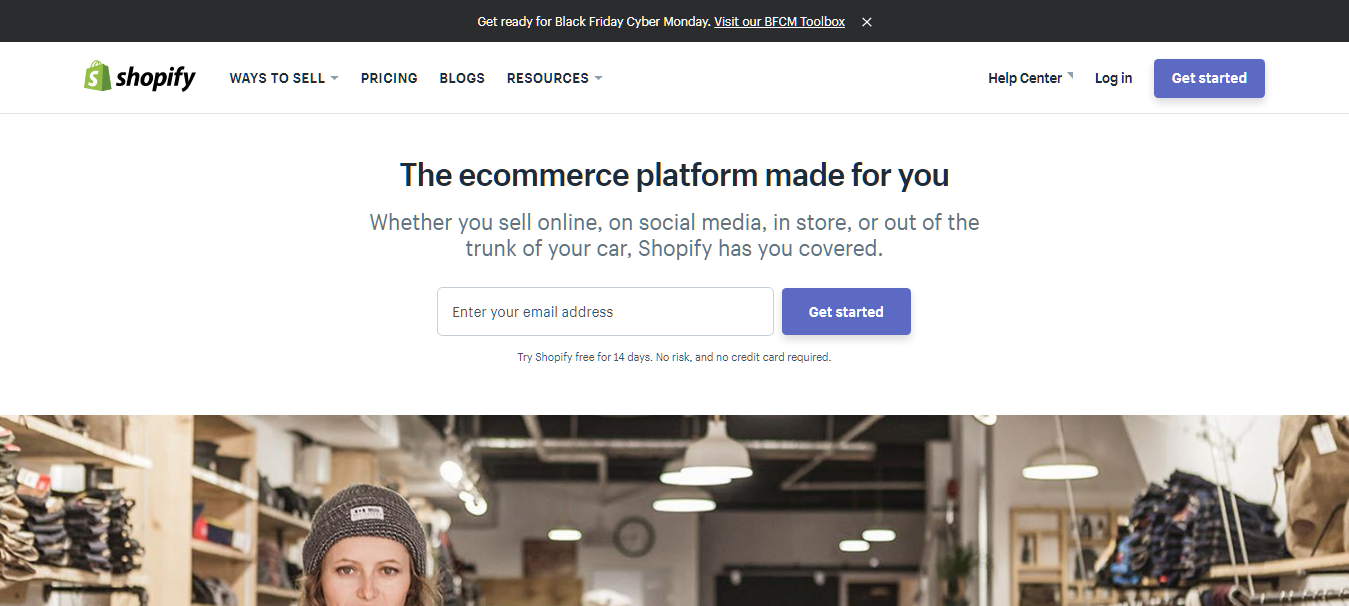
Shopify is an e-commerce platform that’s adorned by affiliate marketers.
It’s a platform that benefits from offering and selling products because it has all the features and benefits of online shopping. Yet, one that works perfectly well for any kind of site project.
You could effectively skip the direct selling and use it as a normal website complete with attractive landing pages, blog, and interactive features.
There are hundreds of great themes to choose from or you could develop ones of your own.
What we like about Shopify is that it scales.
It’s a platform that’s packaged with everything you’d want out of a website but also gives you that option to open an online store. This is great because it’s often the avenue many affiliate marketers take as they find success in their niches (wanting to sell products!).
The platform comes fully-loaded:
- Customizable site, store, and blog
- Credit card processing
- Unlimited bandwidth and data
- Point-of-sale systems
- Social media and sales channel integration
Their blogging platform is pretty damn extensive – it’s like WordPress and other dedicated blogging platforms packaged with e-commerce.
Plus, their learning resources are some of the best in the industry so you should have no problems getting the site up and running.
Pricing is where it shines:
- $29/mo for basic
- $79/mo for everything
- $299/mo for enterprise
Figure in the fact you’re not paying for monthly web hosting and you’ve got a pretty cheap option all around once you link your domain. And, again, that bonus of scaling into a shopping portal when you get around to developing a business product.
Get: Shopify
Squarespace
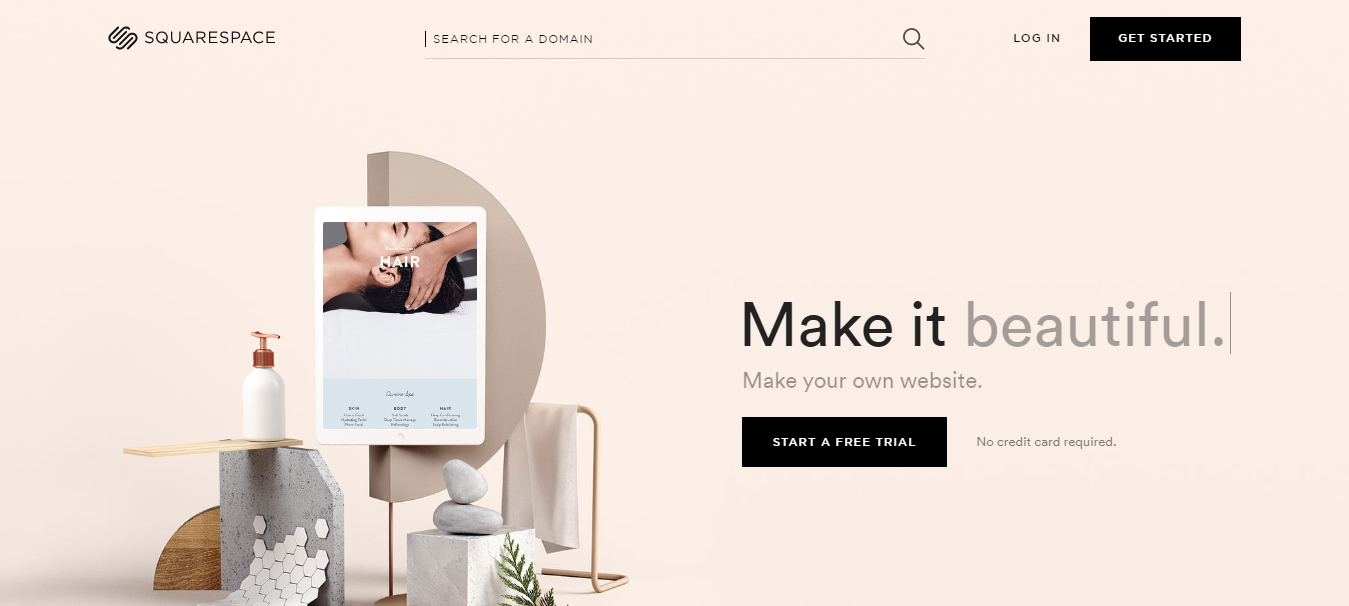
Squarespace is a site building platform that has some of the most beautiful designs on the Web.
The platform uses a drag and drop editor to shape existing, award-winning templates into one matching your affiliate marketing idea. You can easily edit sections, add media, change sizes, swap fonts, colors, and configurations without knowing code.
All sites are mobile-optimized, woo!
Other little features making it attractive are:
- Full integration of tools vs using a marketplace
- Professional email
- Personal domains
- Expansive e-commerce solution
- Analytics and optimization
- End-to-end security
Think of Squarespace like Wix but with prettier themes –with simpler subscription options.
- Personal: $12/mo (annually) for 20 pages, mobile-optimization, free domain, SSL security
- Business #18/mo (annually) with unlimited pages, mobile, SSL, e-commerce, and support
The only downside is the 2-3% transaction fee with the sites but this would be a cost you’d pay if you set up a merchant processor separately, anyway, so not too bad.
Overall, they have a free trial so it’s worth checking out and seeing what you can build with Squarespace. It has the features you want… it comes down to personal preferences at that point.
When Working with Site Builders

These visual website builders house very powerful options… almost too powerful for the average user.
One of the benefits of working with a pro designer is placing your trust in their expertise. You can lay out the ideas and they’ll take it from there. But, when you’re designing on your own… you become your own critic and this often delays the project.
It’s very easy to continually tweak the design.
In your mind, it’s never quite right.
This constant shifting of the design creates an inconsistency with the repeat visitors. They obviously know they’re on the right site because of the name and familiar features but if you begin moving too much around they’ll get frustrated.
Do the 80/20 approach – get it as close as you can and stick with it.
The extra days of tweaking the design often become weeks. That’s time you could have been creating content or promoting offers. So be at ease with the site – get something good up there because you could always make these tweaks further down the line when you really understand design concepts.
Those Oops Moments
It’s also easy to break the site if you don’t know what you’re doing (so read the documentation!).
We’ll tell you this now: create site backups.
Builders let you cancel out or roll back a few designs but if you’re not too careful you could override a lot of elements and then must start all over. Avoid this by saving the theme externally after a major milestone in the development.
A Couple Notes about Design

Fancy your hand at the design and development, eh?
Here are a few points to remember:
- You have seconds to capture a visitor’s attention; reduce load time by using good hosting, CDN, caching, and less reliance on flashy designs – sometimes minimal is the way to go.
- Include personality in the content; create for your audience and take a unique position and tone to give yourself a personal brand – something people can get behind.
- Design for mobile first; that’s how most us consume content plus make sure it’s responsive else scrap the design and start again.
Also remember to:
- Use big images and media like videos to keep visitors engaged; gifs are easy to create and embed and so are interactive elements like tweets or FB posts.
- Test usability of the site by tracking visitors and monitoring heatmaps; see how they interact, what they’re hung up on, and where they flow – then put the offers close to these action points.
- Keep the best stuff above the fold (before scrolling).
- Include contact information even if you’re not always there; it builds trust and credibility + it’s always nice to get feedback or land an opportunity from them getting in touch.
Do yourself a favor and follow the web design trends or Web design blogs.
These sites do regular roundups of the best themes, elements, and practices for creating great sites. You’ll learn a lot about conversion optimization and user experience, too.
Basically – you’ll often learn more about affiliate marketing from the angle of a designer/developer than you typically do if you’re stuck in “business” mode.
Let’s See Site Builders and Design Tools in Action
Got a couple hours to burn to learn how to use a builder to get your affiliate site up this afternoon?
Check out some of these videos:
Props to those that have the patience to sit through these videos!
Obviously, these designers/developers have experience using the builders which makes it go by fast but if you had it going on a side tab then you could get your site up in real-time with them.
Otherwise, if you want a step-by-step approach then we’d like to remind you of our beginner’s guide to starting an affiliate marketing website.
Web Design Tools: Closing Thoughts

Did we mention how awesome website builders are?
These tools are game-changers.
A big part of affiliate marketing is the ability to get your project up and online without resistance. For the long, st time it was the website that stopped many. There were the costs or having to learn how to code setting people back from getting into this industry.
Not anymore.
You can use website builders to set up within hours without any knowledge of code.
Plus, many are free.
What’s not to like about that?
Let’s go ahead and recap:
- Website builders are a great way to streamline the site building
- Visual building requires no knowledge of coding
- Many builders offer incredible flexibility through optional plugins
- Tap into their extensive learning resources & portal
- Try to free trials to see if they’re a good fit
- Don’t get too wrapped up in the nit-picking design details that’ll delay projects
Overall, we’ve got to side with Divi because it A) uses WordPress (which we and many others love), B) it’s inexpensive, C) it’s highly flexible, and D) it hits all our criteria points.
Though, that’s not to say the others are any less valuable – to each their own.
You’ll find once you get a hang of using these visual website builders you’ll feel an “itch” to create more and more – that’s awesome – because you’re no longer held back. You could create a system and develop new affiliate niche sites every week (or even every day!).
So, yeah, you should definitely put them to good use… you’ll love ‘em!




