A Facebook boosted post is an easy way to get in front of your followers and Facebook users.
This promotional effort is about as cheap as it gets while offering a maximum return.
Plus, it taps your existing Facebook business page.
Can it get any easier?
Consider the following a primer on how to get started with sponsored posts on Facebook.
What is a Facebook Boosted Post?
A Facebook boosted post is exactly as it sounds.
It’s a post you “boost” with money to get it to more people like:
- Facebook fan page followers
- Friends of your FB page followers
- A targeted list you create in the FB platform
FB boosted posts are one of several social media marketing tactics for businesses.
They’re cheap – as low as $1 – and don’t require a lot of fiddling to get running.
Their use can help if your page is struggling to get views and engagement.
Boosted Facebook posts are great for reaching new audiences, too.
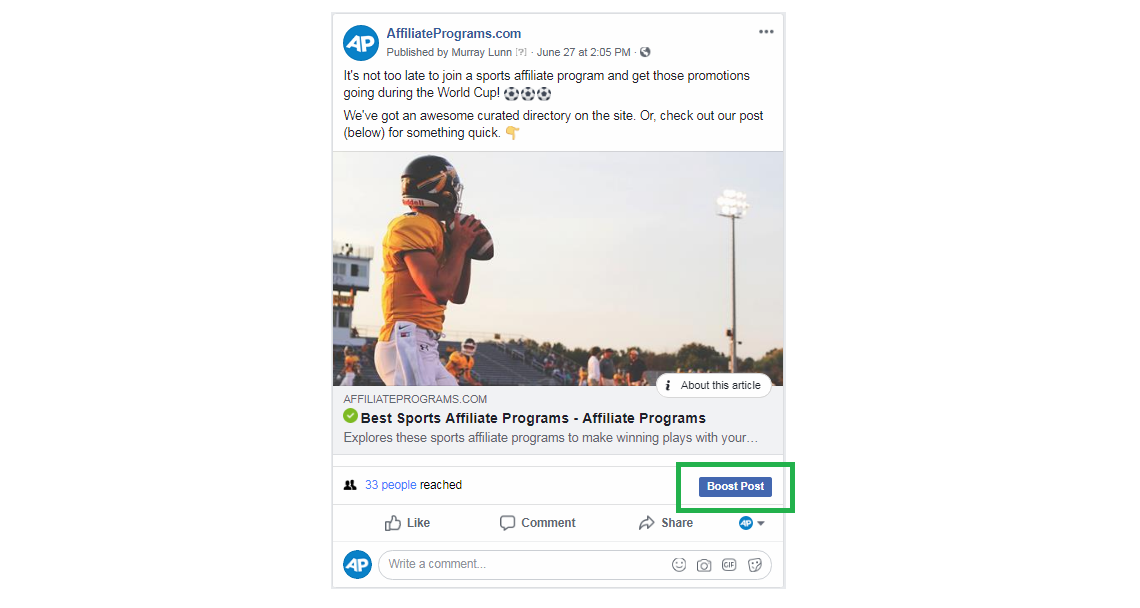
The “Friends of Friends” gets the post in front of anyone associated with your page’s followers.
The FB platform includes analytics to track your boosted post’s performance, too. This way you can figure which one worked best and either fund it once it’s run its course. Or, copy it and run it again.
Remember this: Boosting costs money and gets your post in front of more people.
Ultimately, boosted posts can go 50/50.
Some may do exceptionally well in building engagement.
Others saw some action but didn’t pan out.
I think what’s helpful is creating a sort of “story” with the boosted posts — something that leads in and what comes after has continuity.
Example:
Product launch teaser > product launch (sponsored) > follow-up promo
The first gets on the radar of your usual followers.
The sponsored post gets on the rest (and your targeted audience).
The follow-up builds off that boosted hype leading to higher-than-normal engagement and potential sales.
Facebook Boosted Posts vs Ads vs Sponsored Posts
There are differences between boosted posts and Facebook ad campaigns.
The same for sponsored posts.
- Boosted – Originates from your page targeted the site’s timeline/news feed
- Ads – Developed using the FB ad tool distributed across Web, mobile, and IG
- Sponsored – Basically the same as boosted but bigger budgets get extended interactivity
Facebook advertising is homogenized so the process is about the same.
Except, boosted posts require fewer steps because most of its information is present through what you’ve shared.
There’s the obvious tweaking (audience and budget), you’ll likely blend boosted and ads as you explore the platform.
The Facebook Boosted Post Guidelines
The intent of a boosted post is to:
- Build brand awareness
- Generate sales interest
- Increase site or post traffic
The guidelines for these boosted posts are about the same as you’d find with normal usage.
This means you can’t promote violent or sexual content. Or, things like cryptocurrency IPOs and other shady items.
Most boosted posts are approved within minutes though you have it ‘under review’ – for a few reasons:
- Too much text in the image
- Ad must compliment the landing page
- It’s too sensational or misleading
Take a moment to go through the Facebook ad policies for a complete breakdown. Otherwise, just keep in mind you’re advertising to your audience and a billion people – you want it professional.
We recommend following some of your best competitors seeing how they use the platform. This will give excellent data and understanding of what (and what doesn’t) work.
Don’t copy competitors but do learn from their efforts to build inspiration.
How to Create Your First Facebook Boosted Post: Step-by-Step
Finally, the good part of how to create Facebook boosted posts.
This will go fast because it’s seriously easy.
Create a Post, Add Content, and the URL
Head over to your Facebook business page.
- Write a captivating description (emoji are fine)
- Paste your site’s URL
This content could include one of your latest posts, a valuable resource, or one of your most popular items.
Facebook will automatically pull the post’s image and title.
Delete the URL from the description after it’s done this to keep it clean.
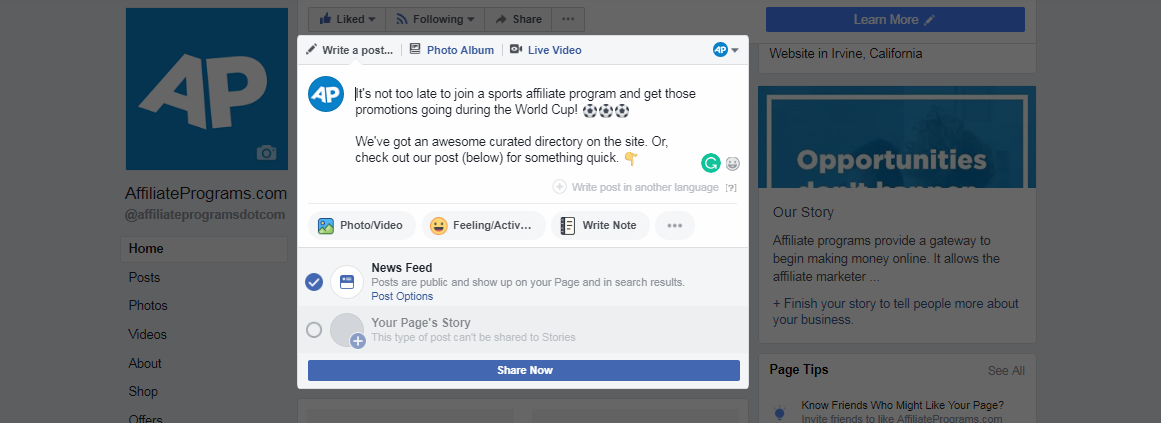
You may also want to edit the title before it goes live.
- Click the post’s title until you have editing features
- Trim or touch-up the title if the original wasn’t so exciting
Don’t depart too far from the original title, though, as it may lean it too heavily clickbait.
Click ‘Share Now’ and your post is live.
Promote the Facebook Post
Click the ‘Boost Post’ located on the bottom-right of the post’s box.
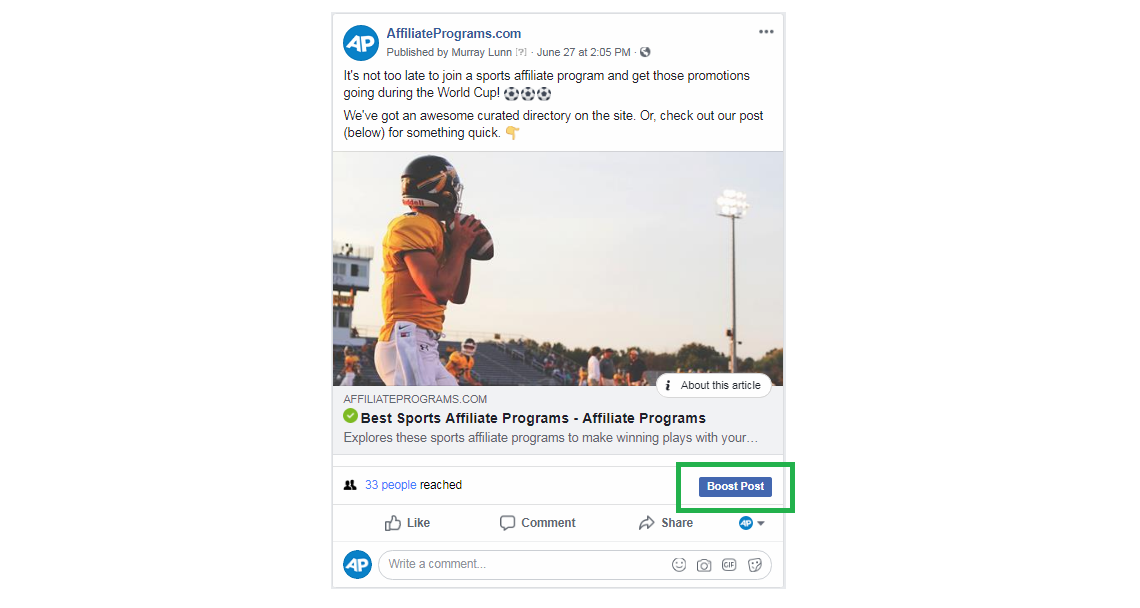
The next screen will provide a list of features and configurations for boosting the post.
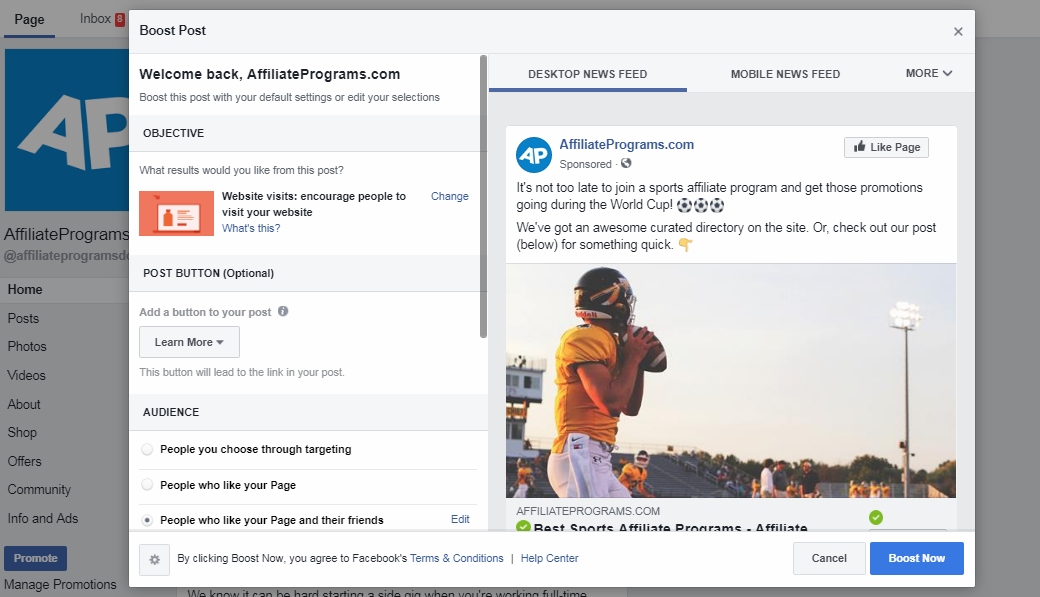
Choose the ‘Objective‘ using the ‘Change’ button under the Objective tab.
We recommend setting this to ‘Website Visits’ for this first attempt.
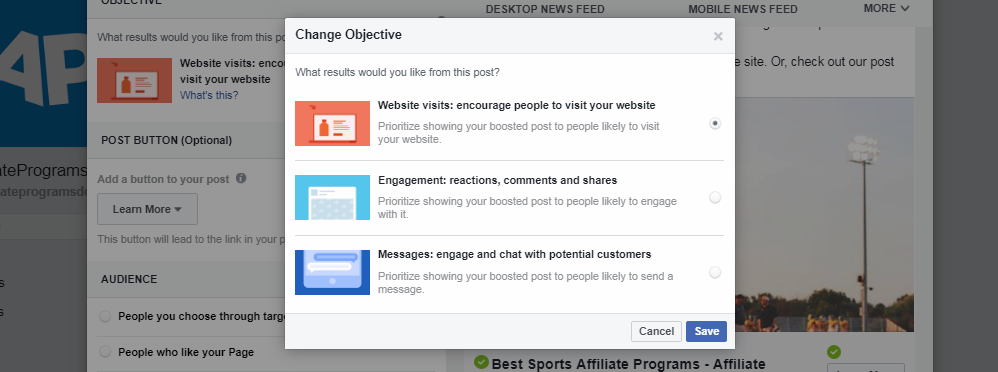
Select the ‘Post Button‘ from its drop-down.
The ‘Learn More’ is the usual default and good to use when starting off. You may want ‘no button’ to remove distractions.
Play around with these options later when you’re comfortable boosting Facebook posts.
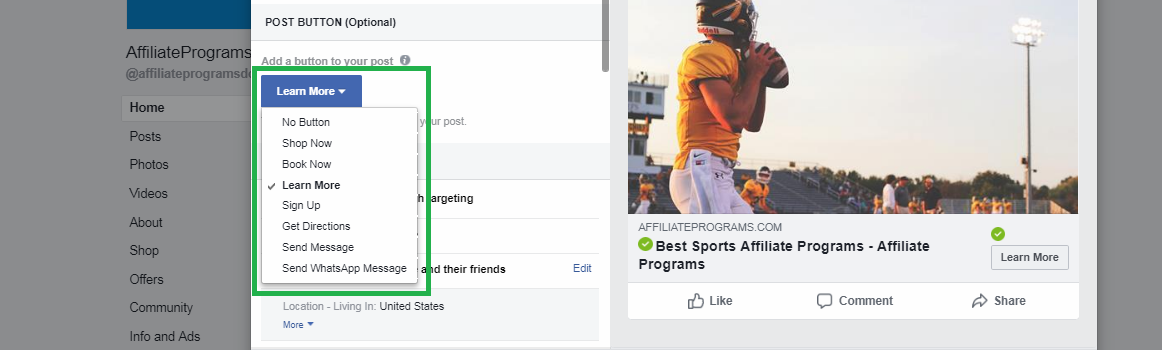
Set the ‘Audience‘ to ‘People who like your Page’ for our experiment.
Note: You’ll likely want to set the location to your home country otherwise you may find the post flooded by parties having no real interest in your offer. There’s a lot of fake accounts on the network that’ll use up your budget without any true interaction. Think like a business, where you’d promote to your intended audience.
This also gives you an option to promote the post via Messenger and Instagram. Uncheck these for our experiment.
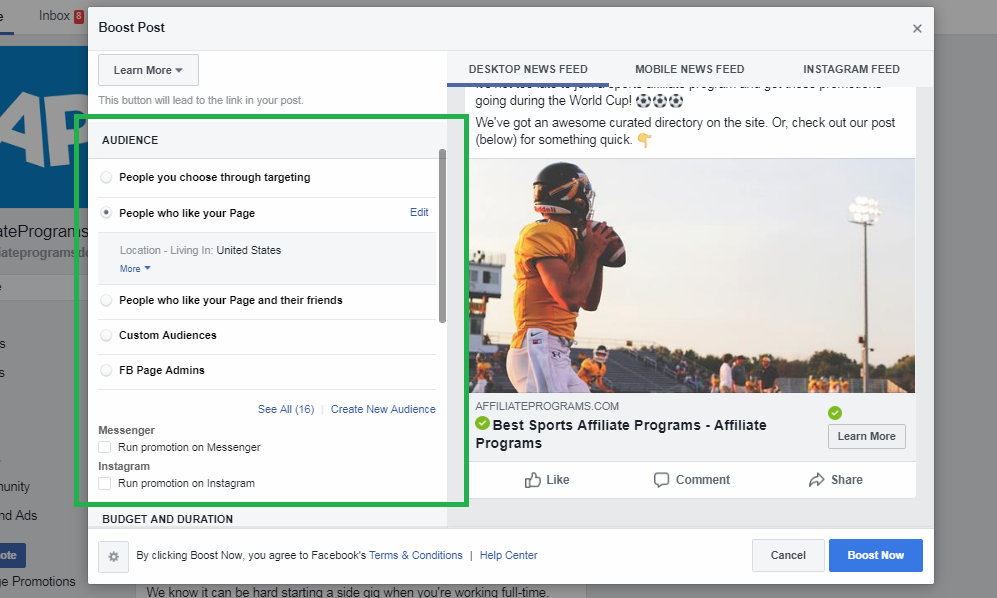
Set the following in ‘Budget and Duration‘:
- Total budget: $1
- Duration: 1 day
You’ll see the ‘estimated people reached’ scaled as you change these options. This small investment is fine now for learning purposes.
Don’t worry about the tracking pixel, for now, if you haven’t set it up. Though, we recommend you do so later if you see yourself using FB boosted posts after this exercise.
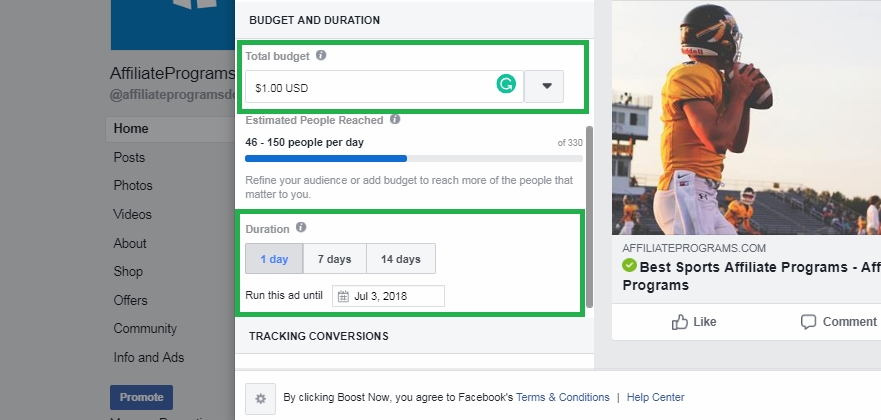
Select the ‘payment method‘ and click the ‘Boost Now‘ button.
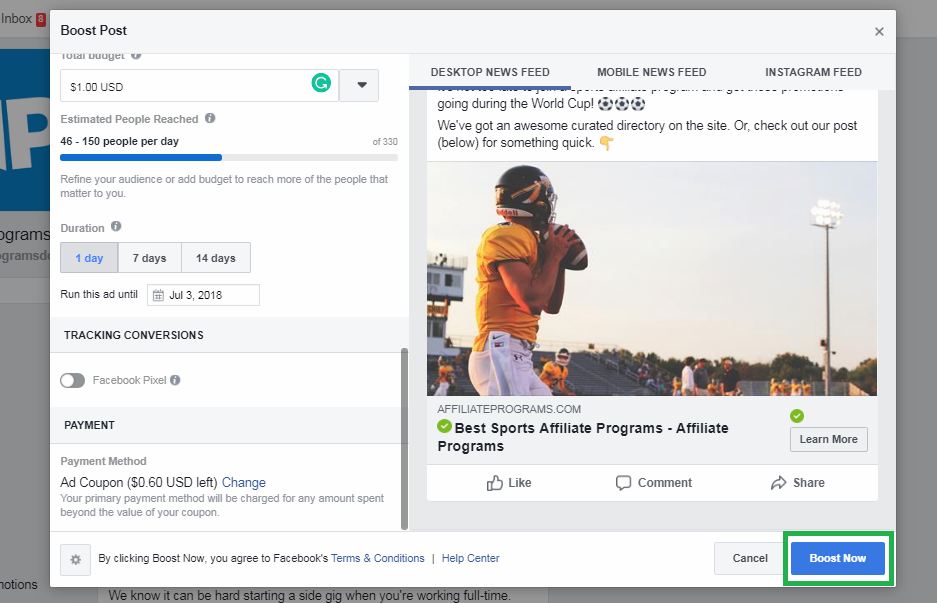
Congratulations!
You’ve created your first Facebook boosted post!
Your post will go under review but this won’t take long before it runs.
The Facebook Boost Cost: How Much Should I Spend?
That’s up to you but I say $1 to test the feature when you’re starting.
But, if you have a few extra bucks then $5 would show a good return while keeping the budget tight.
You can always increase spending later.
Consider this:
- Set the audience
- Set the time to 24-hours
- Set the budget to $1
- Run the campaign
Did it show promising returns? If so, add a few more dollars to the boosted post.
Did it fail to do what you want? If so, move on to other projects.
There’s always something to learn from your boosted FB posts.
I recommend keeping a swipe file or log of our campaigns. Leverage this data with some Facebook content ideas and you’ll build-out a great collection of what works.
Facebook Boosted Post Best Practices and Tips
You want to see a return on investment even if the boosted post only cost $1.
Use the following best practices and tips to make it more effective:
- Target – Learn by doing have set the post to target your audience. Then, try a similar post targeting friends of followers. Finally, expand using targeted audience built through your site data and market knowledge. You’ll find a “sweet spot” with what boosted types work best.
- Maturity – Boosting the moment you post won’t help you understand if it were already effective. Give it time to see if the post gets traction. This gives it a ‘bump’ once it starts slowing down in engagement. And, also provides data about what’s effective without needing the boosting.
- Timing – AdEspresso says the best time to post on FB is Sunday/9AM for the best engagement or later into the week around 3 PM for the most clicks. Try posting at these times but swing around the following week to boost it once it’s matured for 7 days.
- Scaling – The $1 base investment will get things rolling but don’t spend any extra just yet. Let the boosted post run its course including a bit of A/B testing. Then, come back and try incremental funding like $5, $10, or $20 for each pop. Don’t throw a huge chunk of change on something you aren’t sure about, basically.
And, here are some Facebook boosted post tips:
- Put your best foot forward by promoting your best content (simple, right?)
- Monitor and respond to commenters as it comes in vs letting the discussion die
- Have a reason for the post (branding, sales, engagement) so you can measure performance
- Use FB ‘insights’ tab to find qualified posts you’ll want to boost based on prior engagement
- Set it to ‘engagements’ not ‘impressions’ since the latter will quickly burn your budget
- Use high-quality, attention-grabbing images, then lock them in with a great title
We’d recommend using social media tools, too, to help develop better content for Facebook.
These tools offer automation and tracking, too, which helps you understand what’s working.
The tools eventually lead to insights needed to develop a Facebook boosted post strategy.
One more thing: $1 is practically nothing to test an online promotion.
Throw some money at the platform and learn as you go. You’ll pick up a lot more than just reading posts like these.
Is Boosting Posts on Facebook Worth It?
Facebook boosted posts are one of several elements to your Facebook marketing efforts.
You can’t beat spending a dollar to reach your audience. Especially because it’s so dang easy – a click of a button.
Some say there are better investments.
We agree in some regards especially if you’re spending thousands on boosted posts.
At that point, you’re better off with FB ads or exploring some Pay Per Click opportunities.
For a first-time campaign on a small business budget? Yeah, Facebook boosted posts are worth exploring.




