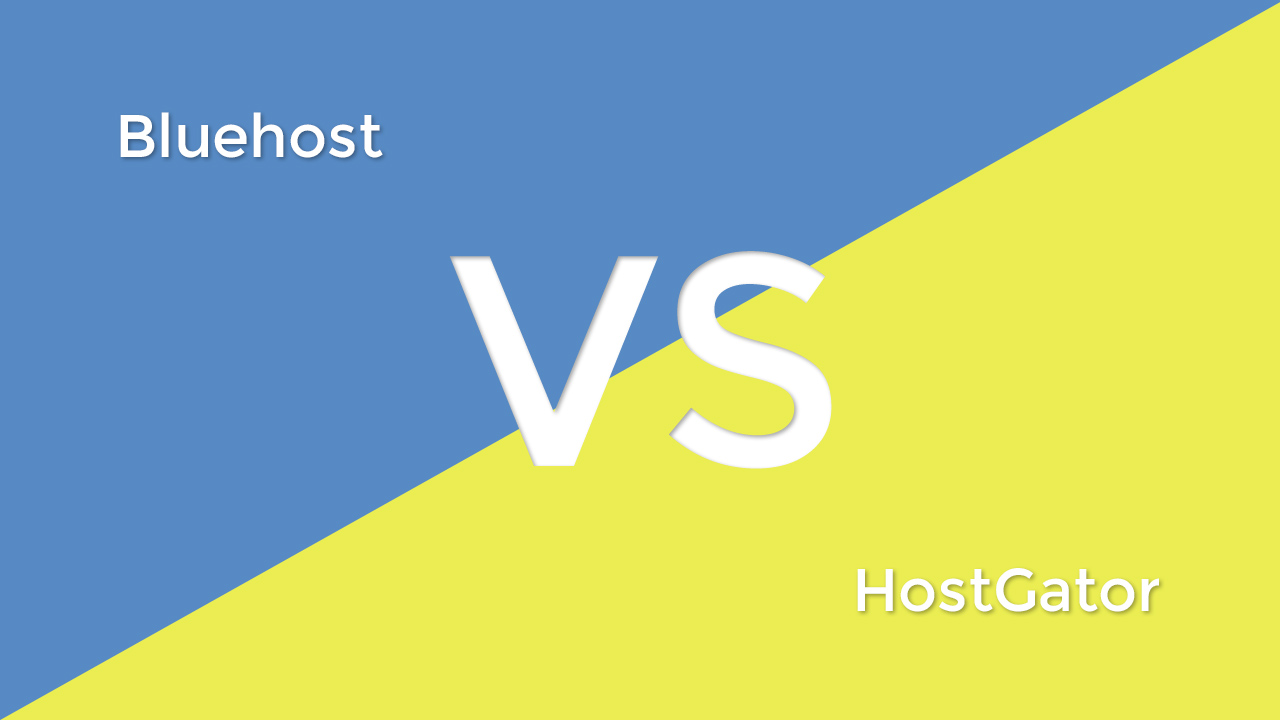This post includes affiliate links.
There are two tools I use when creating blog content:
Grammarly fixes my writing mistakes. HemmingwayApp makes content easier to read. Use both and you’ve got all you need to create better blog content.
Typos and grammar mistakes aren’t the end of the world, but they don’t look good when you’re attempting to appear professional. You don’t want to complicate subjects either, using heavy words when simple works better.
- Grammarly has a free and paid version
- HemmingwayApp is totally free
Let me share why I like these two tools, and why I think they’ll make you a better blogger.
What Grammarly Does
Grammarly is a proofreading tool.
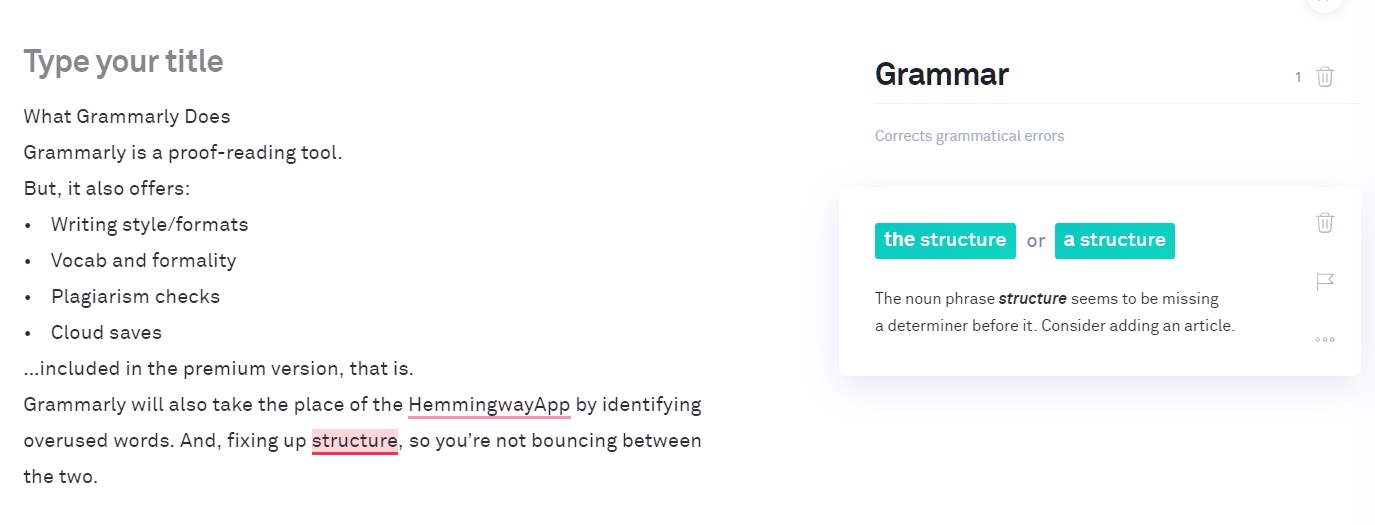
It also offers:
- Writing style/formats
- Vocab enhancements
- Plagiarism checks
- Reading levels
- Cloud saves
…included in the premium version, that is.
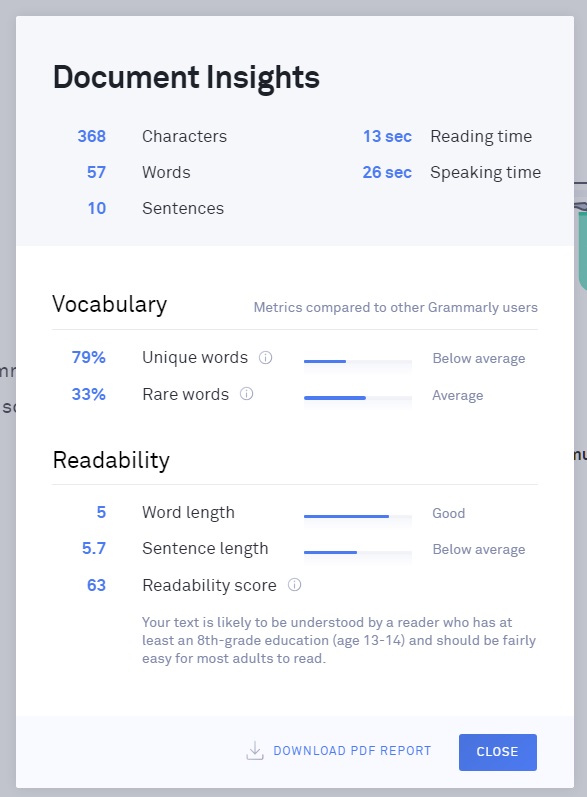
Grammarly will also take the place of the HemmingwayApp by identifying overused words. And, fixing up the structure, so you’re not bouncing between the two.
You also get a browser and writing app plugin.
Plus, a desktop version, too. I’ve found the plugin helpful with emails – always good to appear professional.
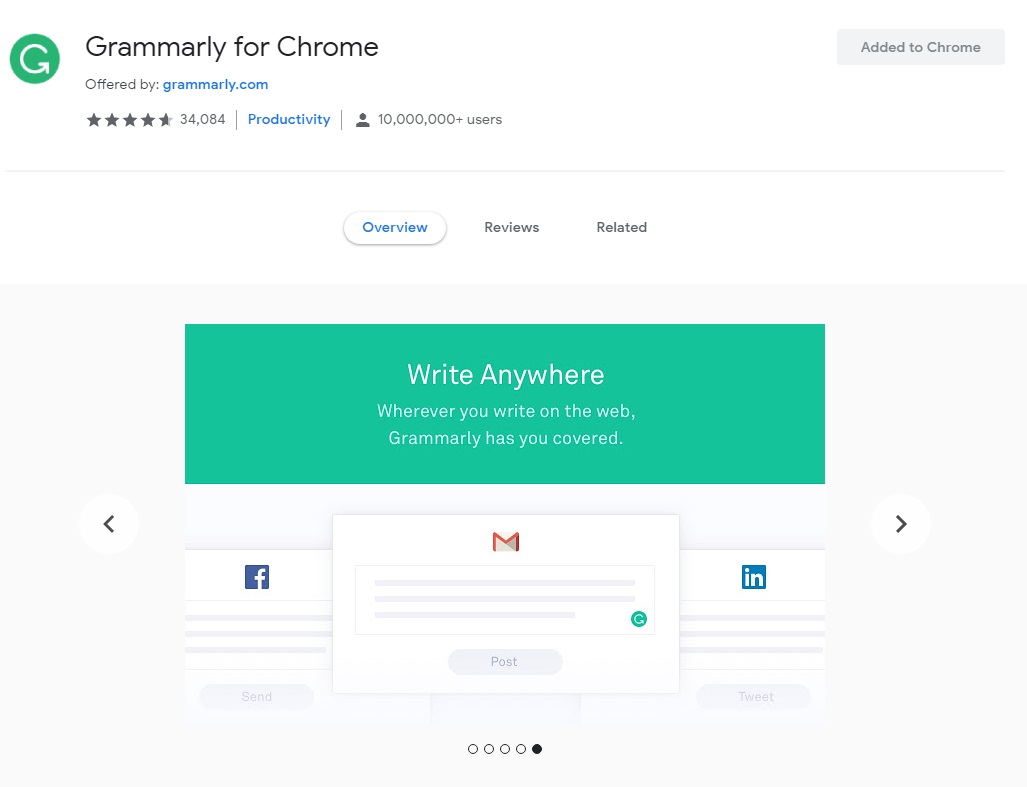
—
Here’s the thing: I always got C’s in English class.
I know…
…strange that my primary work is writing & editing.
Practice makes perfect but Grammarly & HemmingwayApp helped. I learn something new every day.
How Grammarly Improves Your Blogging
I think the tool speaks for itself.
Here are some extra benefits of using the tool:
- Professionalism. Typos and grammar mistakes won’t look good when pitching fellow professionals. These mistakes turn them off. You’ve likely lost the potential sale. Grammarly is helpful with blog content and supporting items like brochures and site content.
- Faster Writing. You want to create a lot of good content. Grammarly can reduce the extra time needed when editing. This means more published content.
- Keywords. The vocab suggestion tool suggests different words. This is helpful with long-tail and LSI keywords. Add more wording variety in your SEO content creation and Google will rank you for more keywords. More keywords mean more entry points in search engines. That’s more traffic.
- Promotion. Influencers don’t want to promote content littered with errors. Their reputation is on-the-line. Grammarly could fix these issues, making your outreach pitch effective.
I don’t think it’ll revolutionize your blogging…
…but it’ll turn it up a notch.
What HemmingwayApp Does
HemmingwayApp is like your annoying English teacher.
It’ll grade your writing, offering simpler suggestions.
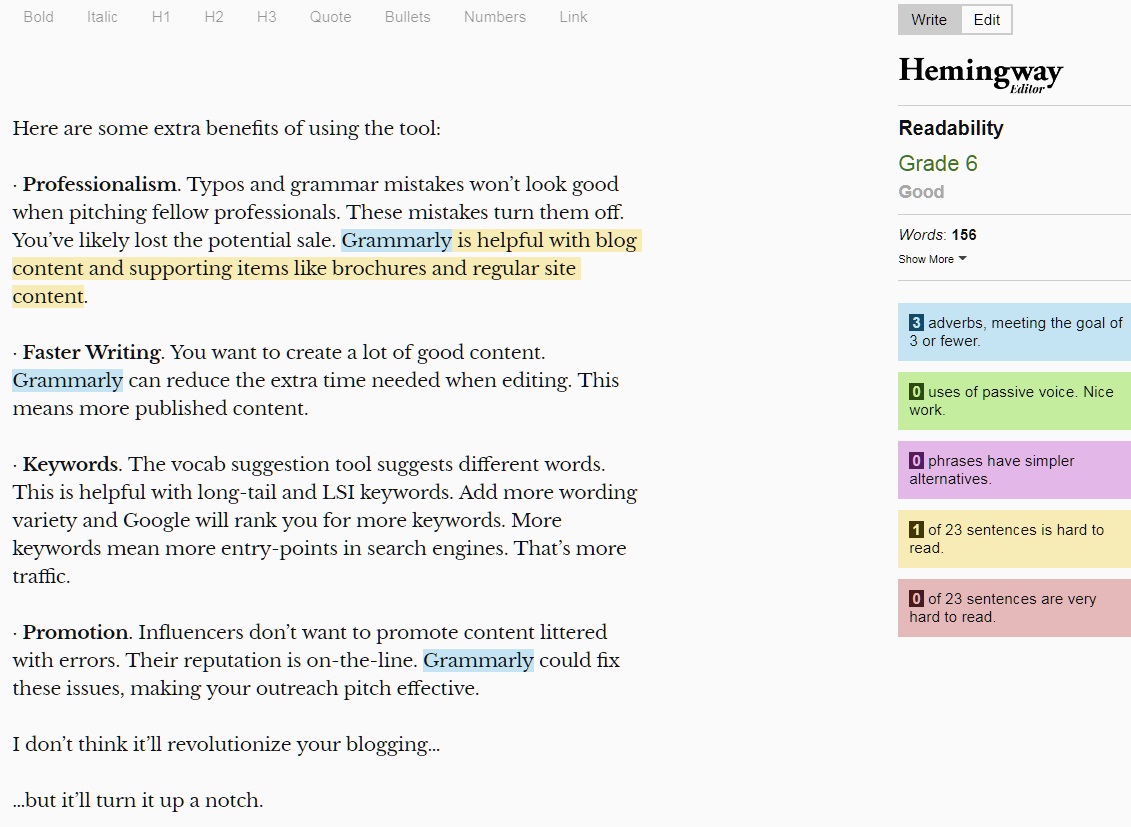
Most people read around an 8th-grade level.
Make content easier to read and you’ll get people to take more action. The readers aren’t confused when scanning the content. You effectively pitch ideas better – this is great when you’re promoting affiliate products and offers.
Should You Get Grammarly Premium?
It depends.
I think the free version is something every blogger should use to improve their writing. The premium version is best suited for those serious about writing.
The grammar checks, styles, and plagiarism detectors are super helpful for full-time writers.
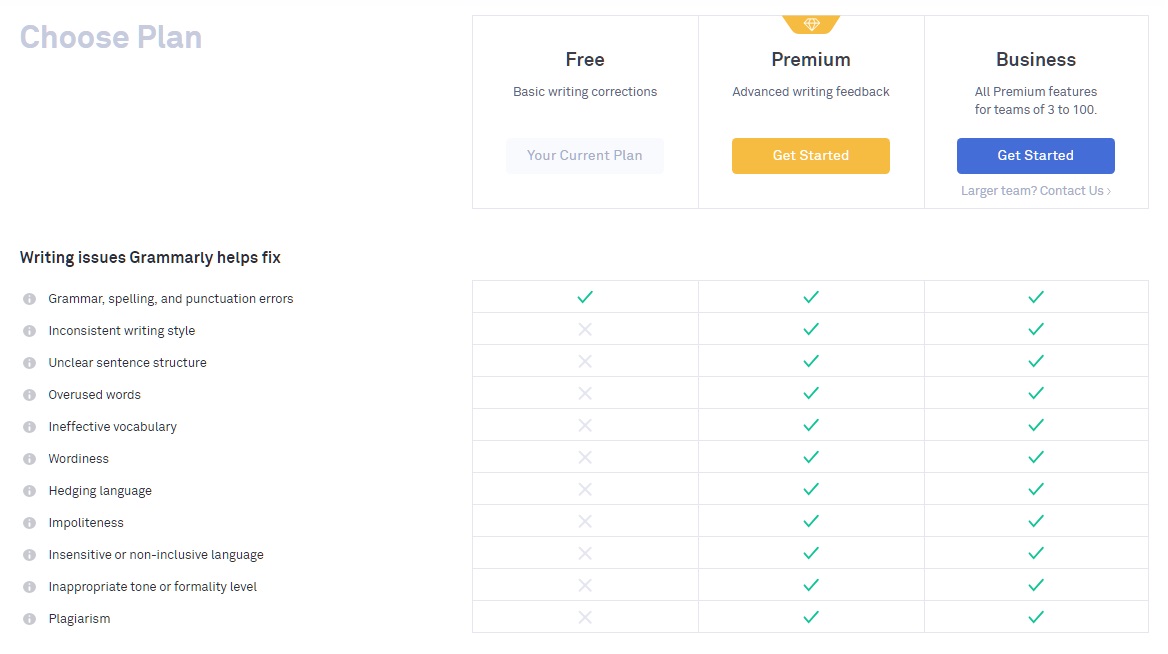
I could see the premium being useful for bloggers for:
- Accepting a lot of guest content
- Using ghostwriters for blog content
Grammarly offers a final check before guest post publishing. It won’t replace a well-trained eye for errors, but it certainly makes editing easy.
What about Using Hemmingway App?
People want shorter sentences, and writing big blocks of text makes people skim.
But…
Hemmingway kind of goes overboard. It’ll seem like your content gets dumbed down.
HemmingwayApp isn’t good for technical writing, either. It’ll flag technical terms and raise the reading level. You should ignore this. Otherwise, you’ll strip the content of important terms (and keywords).
In all: I’d still recommend HemmingwayApp.
It’s a good tool to “train” your writing. Using it for a while will make you aware of blocky text.
Thoughts and Verdict
I think you know the answer.
Yes.
You should use Grammarly and HemmingwayApp.
Check out the free version of Grammarly, to see how it can help. Do the same with Hemmingway.
I guarantee it’ll improve your blog content creation. If you like Grammarly, consider premium.