Why do so few affiliate marketers shy from the video medium and YouTube traffic generation?
After all, YouTube is one of the most trafficked websites in the world.
The video medium is one of the most engaging forms of online marketing.
Perhaps the biggest reason most affiliate marketers withhold from YouTube comes from their fear of being seen on camera. Or, the simple fact that video production is more intensive than writing a quick article or email promotion.
This article aims to disprove the “difficulty” of creating online video.
It will take you through the process of setting up a YouTube channel, how to develop engaging videos for your community, and the methods and strategies to turn your videos into a lead generating traffic machine.
Lights, camera, action … you’re going to love this one …
The Embrace of Video Marketing and YouTube Traffic Generation
Video marketing is widely underused in the world of affiliate marketing.
It’s hard to tell whether this is so because of the fact so few people want to get on camera or if it’s a technical hurdle that many cannot overcome.
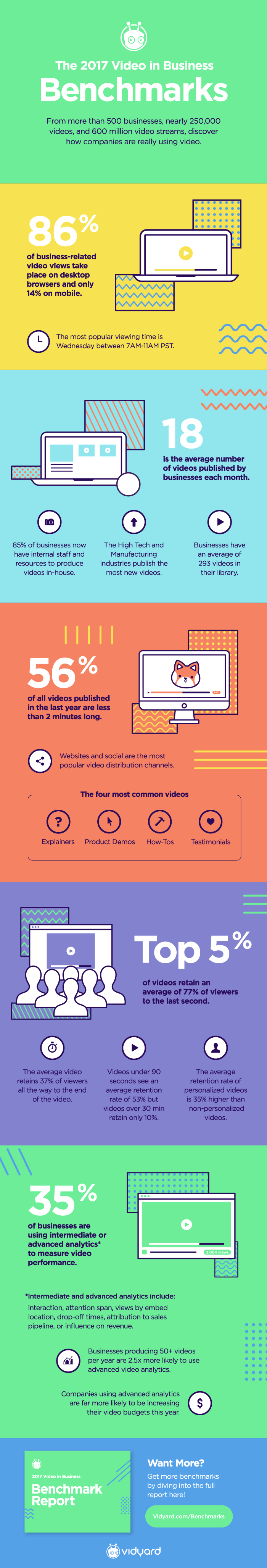
https://www.vidyard.com/blog/16-video-benchmarks-need-to-know-infographic/
It’s easy to see the great benefits for those that have embraced video marketing as part of their marketing strategy, through the following benefits:
- Greater brand exposure on one of the largest, most frequented websites (YouTube)
- High search rankings in competitive keywords (videos rank well for terms)
- A plethora of fresh, unique content for communities (that can be easily digested)
- Video reviews which greatly improve sales & money pages (with conversions)
Video marketing, on the contrary, is quite easy to explore if you overcome the irrational fear of showing your mug to the world (which you don’t always have to).
Or…
Taking an afternoon to learn the basics of video editing.
No doubt, adding video to your content production gives you a wealth of benefits and opportunities to score additional conversions; the following is everything you need to get started …
Getting Started with YouTube Traffic Generation
YouTube is massive. The video network pulls in billions of views each day.
Just imagine tapping just a fraction of that traffic.
You’ll be surprised at how easy video production can be once you get down to the work:
- Coming up with an idea
- Scripting
- Shooting the video
- Editing
- Publishing
It’s the shoot and editing which seems to get people so caught up in starting a video marketing campaign but let’s go through each to get a firm understanding of what’s required.
The Video Production Process

Step 1: Form an interesting idea
The idea is your first process in video marketing just as you do with any other form of content for your business.
The content of your video does not need to take a large departure from your written or spoken content though you will need to find a way to condense your information into a shorter format.
Step 2: Script the content so it’s focused
The scripting of the video plays an important role in the video marketing process because people are willing to watch a video with so-so video clarity but one with very sub-par sound will have them bouncing.
For this reason:
It’s suggested you take time to write a script, memorize parts of it, or rely on a teleprompter for your work. Doing so keeps your message fluent and void of pauses which interrupts your viewer’s attention; likewise, you’ll know exactly what to say and how to deliver the message to encourage viewers to take action.
Step 3: Shoot the video
The shooting of the video is actually quite easy these days especially if you have a smartphone with HD video capturing capabilities. You have most likely shot quite a few videos with your phone or, at least, handled a video camcorder at some point in your life so the only difference is setting up a proper location (studio) and using the right equipment to give it a professional feel.
Step 4: Edit using free or paid tools
The editing process used to be difficult because the only options were big, clunky programs meant for major productions but now we have plenty of free and inexpensive video editing programs and online applications which give us the basics. More likely than not – your video editing will only truly come down to chopping the video to cut out pauses and adding titles to the video.
Step 5: Publish with YouTube in mind
The publication of the video has also been streamlined because YouTube allows nearly any format and includes a simple-to-understand set of options and fields for your videos. It used to be that you’d spread your video on any platform out there but now it’s perfectly fine just to stick with YouTube since it’s the largest, most visited, after all.
Where the traffic comes from
The question on your mind is probably “Okay, how do I get this YouTube traffic generation from my videos?”
Simple, you can:
- Include titles in the video that show your logo
- Add website URL’s to your video feed (generally along the bottom)
- Place your URL into the description box under the video
- Buy ads on your own videos which users can click
- Brand your YouTube page
Once you have your video produced – it’s only a matter of optimizing it for search engines and getting it found on YouTube. Adding branding and website links will bring people to your site just as you would with any other platform; YouTube is the medium but you’re still controlling the message, it just so happens to be in video format.

The big thing is to include call-to-actions in your videos.
It’s best to put them front-and-center rather than relying on individuals digging into your links on their own.
There are a few ways to inject CTA’s to capitalize on this YouTube traffic generation, including:
- Stating it in the video such as “go now to my website in the link below for more details”
- Writing an enticing description that shares additional resources for the video
- Placing relevant links and annotations to your video much like interlinking pages
- Readily mentioning your brand whenever talking about yourself
- Actually showing your website as part of the video (to reinforce branding)
- Using annotations and call-outs built into the YouTube platform
Once you combine all of these factors, it’s just a matter of promoting your work so that it can pick up traction and rankings in the search engines. The majority of the work will be complete once you have it up and out there.
The important thing is to start on the next video because consistency matters.
So, now knowing this – it’s a matter of getting down to business and creating the videos …
The Necessary Items and Process of Developing Engaging YouTube Videos
There are two parts to this section:
- Getting set up with equipment
- Using the equipment to shoot and edit videos
I know this sounds like a lot to digest but once you have the equipment and play with it for an afternoon – you’ll find that video marketing will become easier to utilize than spending hours writing content for your affiliate promotions.
The Video Production Equipment & Software
What makes video production amazing these days is the cost.
Before, you’d have to drop serious cash (I’m talking thousands) on video production equipment but now you can get away with it with just a few hundred dollars.

Here is a basic run-down of what you’d need to get started with video production:
- A video camera (your phone may also work just fine or a video-enabled digital camera)
- Proper lighting (look for diffusers and clean, bright lights)
- A way to mount your camera (tripod or wall-mount)
- A microphone (whether it’s a boom or wireless mic)
- A clean backdrop (a wall works fine but a screen is better)
Yup, that’s it. Often, you can easily get away with using your video camera or even the web camera built into your laptop (if you have one) otherwise you can find plenty of 1080p cameras floating around on Amazon for as low as $100! You may also find tripods bundled in the deal or you could get away with some of the desk mounted cameras for about $20 – $50.
The lighting makes a big difference in video production as you want to appear clear (but also “warm”). I would suggest doing a search for “video lighting” and take a look through the offering but consider doing a DIY approach with a flood-light or two.
Sound matters more than you can imagine. Many video cameras have great microphones built into them which work wonders if you have a quiet environment but you may want to invest in a wireless microphone or one you can have overhead.
Lest we forget – you’ll want to set this up in an area that gives you a clean background that’s not too distracting but still visually “punching” enough to give yourself contrast.
Video Production Software
There once was a discrepancy between the video editing suites but the line is beginning to blur as most have the same features across the board. There are suites that cost thousands of dollars (which I’m sure you don’t want to pony up for) and many that are free (or very inexpensive – the reasonable choice).

Since spending a month’s pay on video editing software may not be your thing – here are a few that will get you well on your way:
- Camtasia Studio
- VirtualDub
- Windows Movie Maker
- Apple iMovie
Each has a unique interface but you’ll find your way around them with just an hour of play.
The free options, Windows Movie Maker & Apple iMovie, come bundled with your operating system and provide all of the features needed for the editing process.
The only big thing you’ll want to keep in mind is whether you can import and export using the right file formats which, just as you could expect, have become quite common and generally use AVI, MP4, or FLV for most.
Side-note: If you don’t even want to bother with these – YouTube has a built-in video editor along with plenty of guides for its usage – and it’s free.
The Video Production Process
It’ll be a little difficult to visualize the video production process just by reading this section but I hope that I can explain enough to get you situated and primed to give video marketing a go for your business.
The majority of your video editing process will be the following:
- Import the raw video (or stock video footage) into your preferred video editor
- Use the cut/splice tool to cut out pauses (intro, outro)
- Use the title tools for opening and closing graphics
- Inject overlay text for your website URL and call-outs
Now, most of these items will be easy to understand and quite prevalent once you load your video editing software (or online equivalent).
I would suggest avoiding using built-in transitions with your videos because it doesn’t look too professional – keep it to jump-cuts when necessary (cuts where it just goes to the next scene).
A few things you may want to include:
- An opening reel for additional branding
- The introduction set in a different tone explaining what you’ll be covering
- A closing that is visually diverse to pull the viewer out of their lull
There are quite a few basic editing video techniques shown on YouTube.
My best advice is to simply play with the video editor for a while to understand the basics. Read the manual, too. Most of the editing process will be self-explanatory once you get into the process. Also, document what you do so you can easily start the next video without having to remember the specifics.
Once you feel happy with the video – export it to a common file type such as MP4 or FLV, then upload it to YouTube, add in your description, SEO the title, category, and tags, then start sharing.
Understanding the Social Angles of YouTube
You already know the process of sharing content but let’s do a once over with a few ideas of getting your video content found:
- Share on your website – Embed the videos on relevant pages when mentioning items you covered in your video. You can use the ‘Start at’ option to have the viewer jump right into the section you want them to view.
- Use it on social mediums – Share your video content on Twitter and Facebook for a quick and easy status update.
- Bonus lead generation – Consider creating a set of videos to go along with your lead generation such as with your email capturing (video with the form), bonuses for when someone purchases an affiliate product through your link (such as tutorials on using the product), or as video reviews to go alongside your written reviews of a product.
You’ll be given the option to brand your YouTube channel once you gain enough viewings and subscribers.
Like you normally do – share your content anywhere and everywhere you can. Use it to build your brand and for learning additional information about your community.
Final Words and Wisdom about YouTube Traffic Generation
In all, video marketing will become one of your most powerful forms of traffic generation if you take the time to create a great video with great content.
Video gives you the ability to expand your brand well beyond the confinements of the written word; people become engaged by your content through visual and audible stimulation – you’ll hook them into the message. Once they’re hooked – they’re primed to take action.
You don’t need to become the next Martin Scorsese. A consistent flow of video content is more than enough to make your market in your affiliate industry. Where competition feels frightened by showing their mug on video – you can turn their fear into your opportunity to take the lead and snap up those affiliate sales, thus turning you into the authority in your niche.
What’s stopping you from creating video marketing content for your affiliate business?




