I’ve always used GoDaddy to buy domains but Namecheap quickly won me over.
It’s like night and day.
The pricing is great, and the buying process is non-confrontational. I can quickly search for domains, buy one, and have it routed to a new WordPress blog in minutes. Their customer service is snappy, and its backend is super easy-to-use.
I recently bought a domain with them and took screenshots throughout the process. I’d like to share that process in this post – in about three minutes you’ll have a domain.
Note: You’ll find affiliate links in this post. If you do buy, we make a small commission which helps us with creating content and funding our affiliate experiments.
What Makes NameCheap So Good (IMO)
I kept hearing about Namecheap when I first began building niche websites but GoDaddy was my main registrar. I just happened to remember the name when I build my first site and it kind of stuff. I’ve been using GoDaddy for about a decade, but my biggest complaint is their (occasional) pushy sales tactics.
I started using Namecheap for my past two projects.
- One project I did was the Namecheap domain transfer to Bluehost (portfolio site)
- For the second project, I did the DNS forwarding to Bluehost (niche blog)
It’s about the same 2-step requirement to change DNS between GoDaddy and Namecheap. But I don’t know, it just seems more intuitive with Namecheap when fiddling with the domain records.
GoDaddy vs Namecheap for Domains
Here’s how it breaks down:
| GoDaddy .com | Namecheap .com |
| $11.99/1st year | $8.88/1st year |
| $14.99/year renewal | $10.69/year renewal |
Namecheap will also give Whois privacy for free with each domain (at least the first year) you buy versus the $7.99/year with GoDaddy. I like that especially if I’m not super sure if I want to keep up with the project – it sucks getting spammed because someone sees you’ve got a new domain.
You can snag a $0.88 domain if you click and use the Namecheap promo code: COM88.
I’d say both are fair when it comes to customer service (both being 24/7/365). I’ve only needed to contact GoDaddy twice. I haven’t contacted Namecheap for any inquiries, yet, though don’t expect to since I’m only using them for domains (not their optional hosting).
Domain Name Registration in about 3-Mins
Alright, enough touting the brand… let’s just get down to how it’s done.
I took screenshots – me actually grabbing a domain – to show you how easy it is.
Try using the coupon and work alongside if this is the first time you’re buying a domain name.
Step 1: Go over to Namecheap
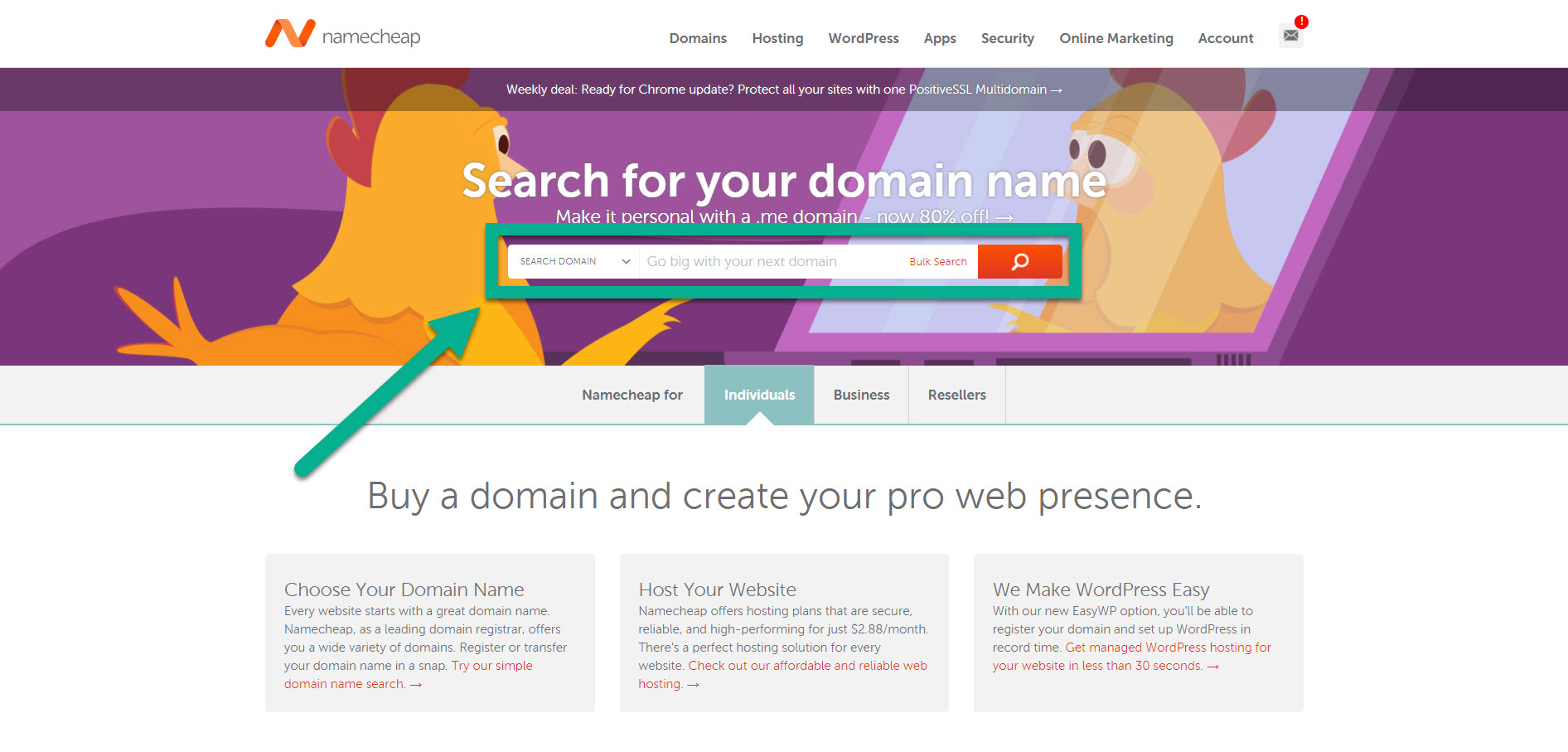
Step 2: Use the domain name search
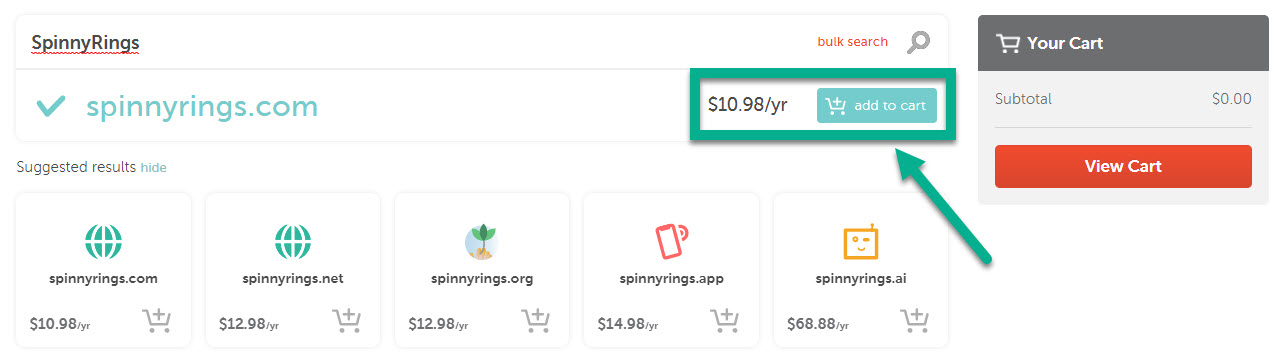
Step 3: Choose upgrades (I prefer the SSL)
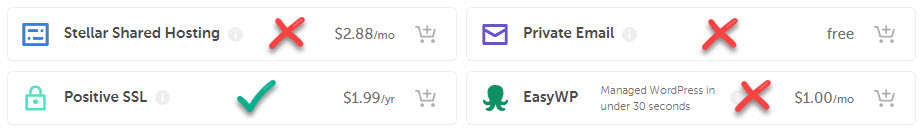
Step 4: Verify the price and click ‘view cart’
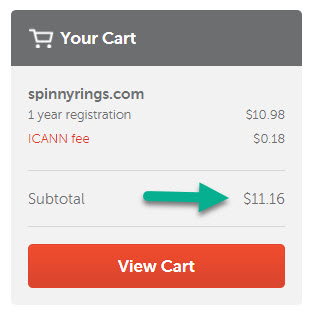
Step 5: Check your order (try promo code: COM88)
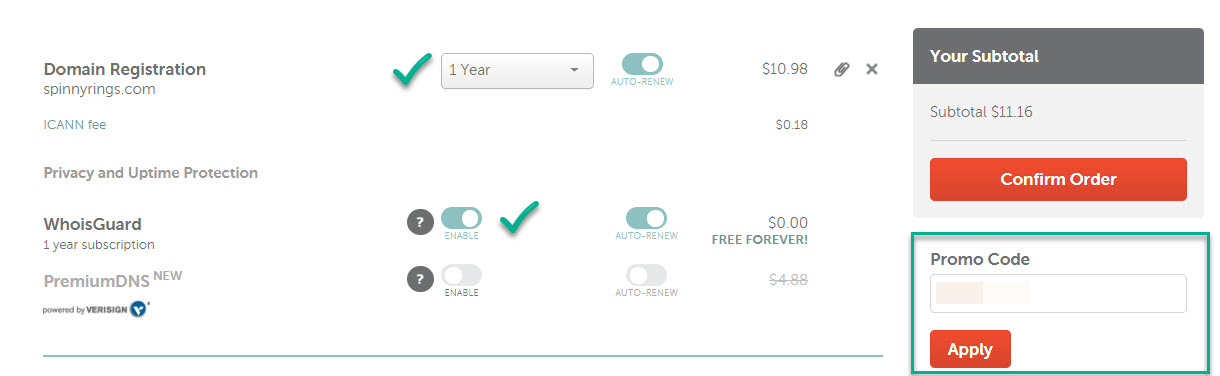
Step 6: Add your payment details
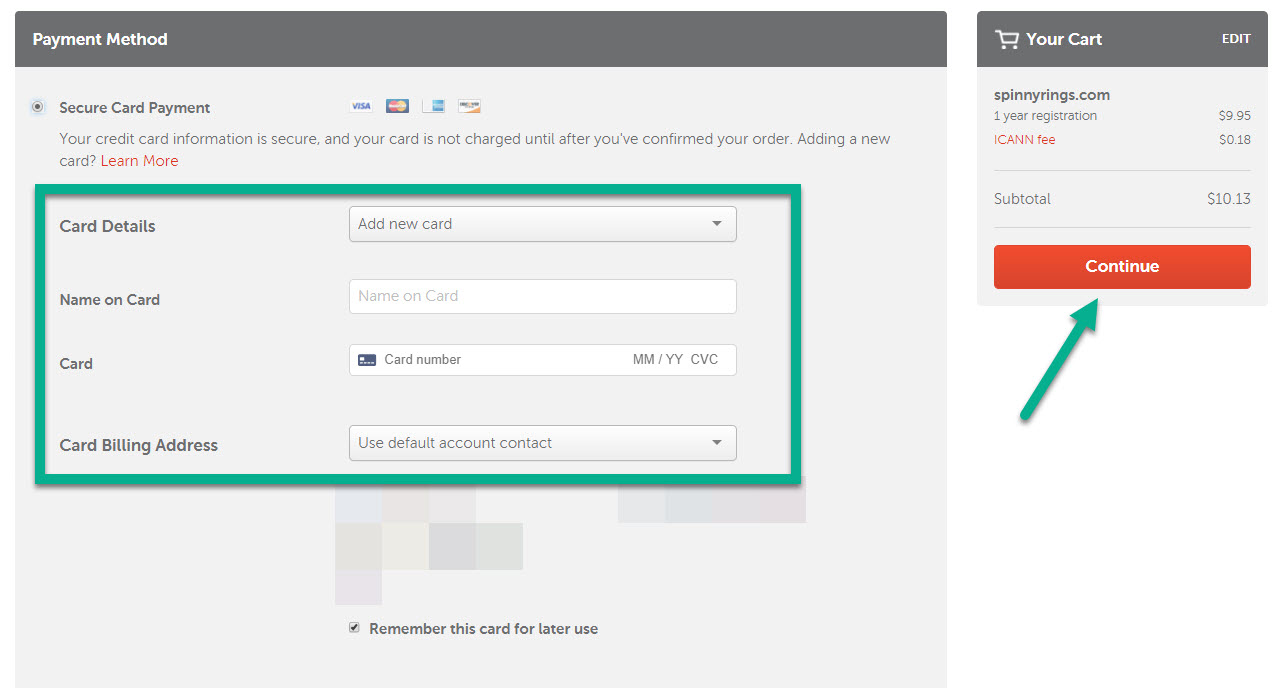
Step 7: Confirm and process your domain order
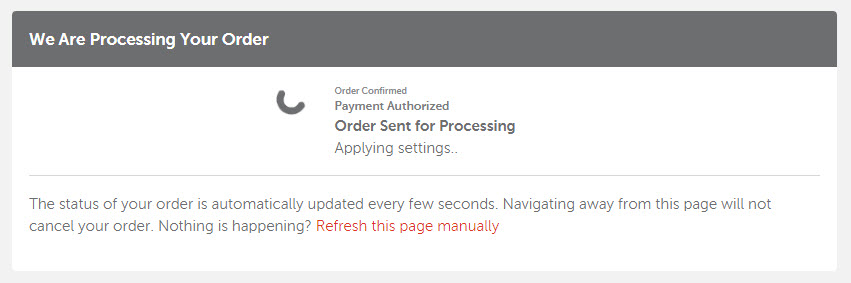
Step 8: Get the confirmation
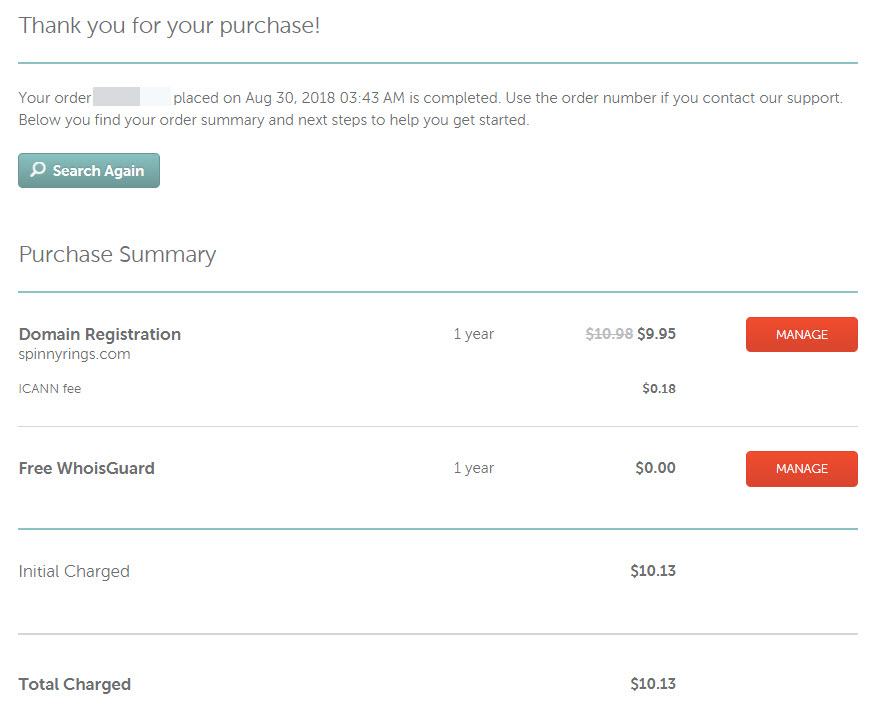
At this point, you can wait a few minutes while everything sorts itself out. Or, learn a few things with the recommended section at the checkout completion page. I would recommend setting up your Whois guard — though this usually is ‘on’ by default.
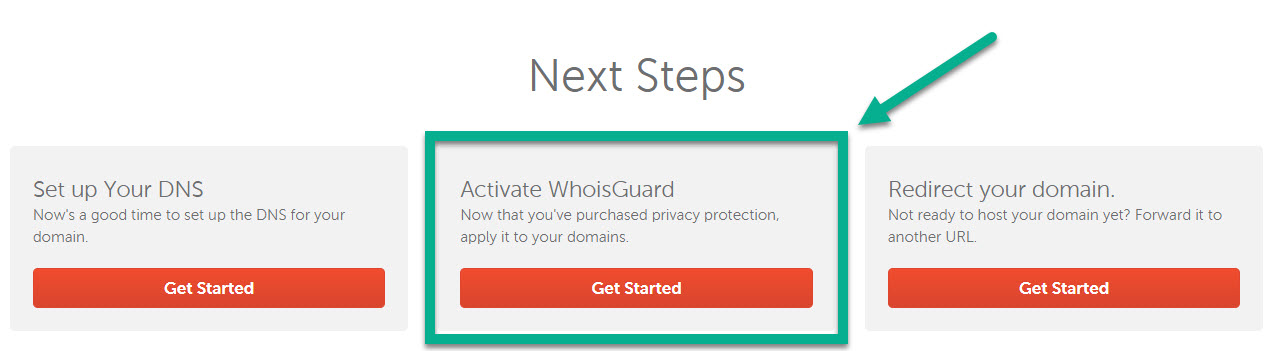
So yeah… there you go. You just bought and registered a domain name with Namecheap.
Will You Make the Switch?
Honestly – I’m going to use both registrars for my affiliate marketing projects. I have so much invested in GoDaddy that it’s hard to give them up. But, I plan on using Namecheap for most of my cheap domains moving forward.
Try them and see if it’s worth making the switch if you’re using other domain registrars. Or, see how it is if this is the first domain you’ve bought. I love their service and I think you will, too.




